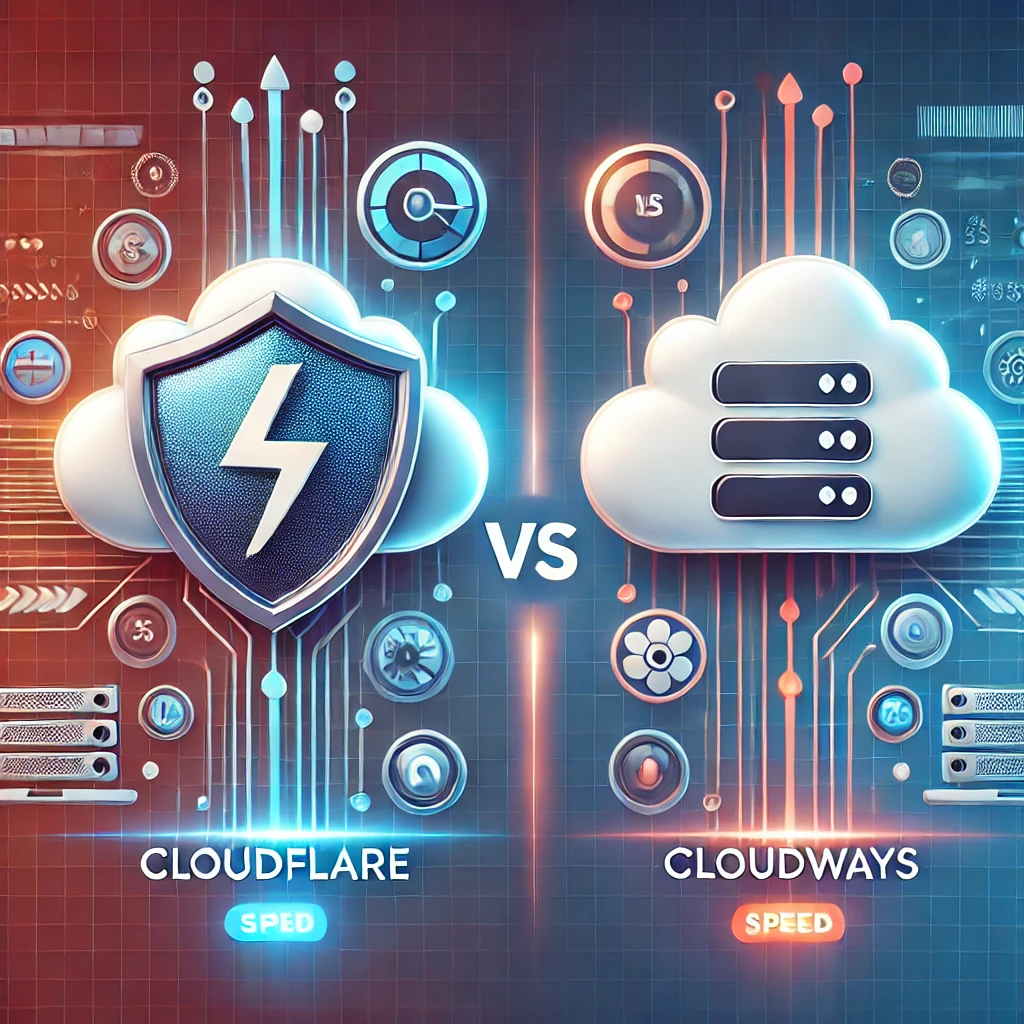Table of Contents
Cloudflare and Cloudways are services with distinct purposes in the web hosting and optimization ecosystem. Here’s a breakdown of their key differences:
1. Cloudflare (CDN, Security, and DNS)
Cloudflare is primarily a Content Delivery Network (CDN), security service, and DNS manager. It focuses on improving website performance, reducing latency, and enhancing security.
Key Features of Cloudflare:
- Content Delivery Network (CDN): Distributes your website’s content across multiple servers globally. This helps reduce load times by serving cached content from servers close to the user’s geo-graphical location.
- DDoS Protection: Protects your website from Distributed Denial of Service (DDoS) attacks.
- Web Application Firewall (WAF): Filters out malicious traffic and helps protect against hacking attempts and vulnerabilities.
- DNS Management: Acts as your website’s DNS (Domain Name System) server, offering faster DNS resolution times.
- SSL/TLS Encryption: Provides free SSL certificates for encrypted connections, ensuring secure communication between your site and its visitors.
- Caching: Stores cached versions of your website’s content on edge servers to reduce server load and improve speed.
- Page Rules: You can set specific performance or security rules for various sections of your website.
Best For:
- Improving website speed with a global CDN.
- Enhancing security with features like WAF, DDoS protection, and SSL.
- Managing DNS for faster responses.
- Protecting websites from malicious traffic and attacks.
Typical Use:
- Cloudflare is used as an additional layer to speed up and secure websites. It sits between your server (e.g., Cloudways) and the user, caching and filtering content before serving it to the visitor.
2. Cloudways (Managed Cloud Hosting Platform)
Cloudways is a managed cloud hosting platform that provides hosting services on top of cloud providers like DigitalOcean, AWS, Google Cloud, Linode, and Vultr. Cloudways simplifies server management, making cloud hosting accessible even for users with limited technical knowledge.
Key Features of Cloudways:
- Managed Cloud Hosting: You can choose cloud infrastructure (like AWS, DigitalOcean, Google Cloud), and Cloudways manages the server setup, security, and maintenance.
- Server Management: Provides a simple interface for managing server operations like scaling, backups, security patches, etc.
- One-Click App Deployment: You can easily deploy applications like WordPress, Magento, or WooCommerce.
- Performance Optimization: Offers built-in caching (Varnish, Memcached), PHP optimization, and HTTP/2 support for better performance.
- Server Security: Includes firewalls, SSL management, and automatic backups.
- Scalability: You can scale server resources (RAM, CPU, storage) based on your needs.
- 24/7 Support: Cloudways offers managed support for server-related issues.
Best For:
- Hosting websites or web applications.
- Managing cloud infrastructure without needing to handle server-level operations manually.
- Easily scaling your hosting resources as traffic grows.
- Running CMS platforms like WordPress, Magento, or WooCommerce.
Typical Use:
- Cloudways provides the underlying hosting infrastructure for your website, while also managing security, performance, and scalability. It’s suitable for users who want cloud hosting without dealing with the complexity of managing servers directly.
Key Differences Between Cloudflare and Cloudways:
| Feature | Cloudflare | Cloudways |
| Service Type | CDN, DNS, Security | Managed Cloud Hosting |
| Primary Purpose | Website performance optimization and security | Managed hosting of websites and applications |
| Core Functionality | CDN, DNS, DDoS protection, caching, WAF, SSL | Hosting websites on cloud infrastructure |
| Performance Boost | Caching and serving content from edge servers | Built-in server-level caching and optimizations |
| Security | DDoS protection, WAF, SSL | Server-level firewalls, SSL, automated backups |
| Infrastructure | Doesn’t host websites (sits between user and server) | Hosts websites on cloud providers (DigitalOcean, AWS, etc.) |
| Integration | Can integrate with any hosting provider (including Cloudways) | Cloudways integrates with cloud infrastructure providers like AWS or Google Cloud |
| Control Over Hosting | No hosting control (focuses on DNS and CDN) | Full control over your cloud hosting environment |
How do Cloudflare and Cloudways Work Together?
- Cloudflare can be used on top of Cloudways for extra performance and security.
- Cloudways provides the hosting infrastructure, while Cloudflare enhances website speed and security by caching content and mitigating attacks like DDoS.
You can think of Cloudways as the server that hosts your website, and Cloudflare as a layer that optimizes how quickly users access your website and protects it from attacks.
If you’re having trouble accessing your Cloudways server with FileZilla or Cyberduck using the SFTP credentials, it could be due to a few reasons. Here’s a troubleshooting guide to help you resolve the issue:
Contact / WhatsApp/ Comment if you need help with setup or anything else!